The package that come with the phone is pretty standard which include a earphone, battery, USB cable with separable wall plug adapter, manual, and last but not least the Ativ S itself.
The phone itself is also pretty slim as that's the benchmark on most Samsung higher end devices and measuring at only 137.2 x 70.5 x 8.7 mm. The overall grip of Samsung Ativ S is pretty clingy to the palm and it feels just good as one could easily navigate and explore the entire screen even one handed
Samsung Ativ S comes in 2 different type of capacity of 16GB and 32GB but can be further expanded with additional storage space up to 32GB using the MicroSD card. Since many had switched to Micro Sim, there's no issue on getting your existing SimCard to fit into the Micro Sim slot.
The phone come with 3 dedicated key or some would call it hard key, namely the BACK, HOME, and SEARCH key. If you're an Android phone user you may find the back key is situated in opposite direction and may be frustrating to those who uses the back key often in Android phone.
As mentioned earlier, Samsung Ativ S is running on a different platform from other range of Samsung phone / tablet but this platform ain't no stranger to most as we would have at least heard even if you're not a Windows PC user.
The look and feel of the Operating System on Samsung Ativ S may look similar to Windows 8 on notebook / desktop, and that is because they are both running on the same kernel. The home screen is where all the Tiles would be. These Tiles are adjustable in term of size and are manageable where you could actually add new tile or remove one easily. Tiles will added will go vertically and thus may require scrolling up and down in a single page. While the concept of having everything common in a single page may sound awesome, I personally think that it may be frustrating when you have plenty of tiles in the home page and locating an app may at times required patience.
Do note that if your resize the tile smaller you might not have the text description and that actually make things difficult especially when you're in an 'emergency' situation to launch a particular app but couldn't remember the icon. Being a well known Operating System player in the Desktop / Notebook market for such a long period of time, I would say the OS for mobile phone is almost there to the mature level but not quite complete yet. Reason being is that it still have limited apps which would certainly expand in days to come just like how Android started. Speaking of maturity, the Kid's Corner feature in Windows phone is one good example. This is where you could lock your children from messing with your important item on your phone and for you to get a better grip on your children activity.
They on screen keyboard of Ativ S isn't as user friendly as I would expect if you ask me. Not only it wasn't appealing in terms of display and it was quite troublesome to go in between alphabet, numbers, and symbol. But of course to be fair, it may take some time to have something useful and friendly like what we have today in iOS and Android. We shall see about that in coming future.
I wouldn't go in depth on the apps section because they were most common apps that you could get over cross platform. There is however the market where you download apps and games is what I would like to highlight. What I find annoying is that with every download you made, it will jump out of the market app and redirect you back to your home screen. Doesn't sound like an issue to you? Let's imagine you wanted to download multiple app at the same time, how it would get into your nerves if you were to goto market, look for app, and download, and you will have to repeat the same steps again and again
Still on the apps section, there is one thing I like about it on Windows platform is where you can actually try out the apps before actually purchase an paid app. Though there is a refund policy on other platform, wouldn't it be better if you could actually save the effort in going through the refund procedure.
One thing I like about Windows platform is the capability to customize further your phone to serves you better. Take for example if you press on the search key it will bring up a Bing search page for you to search the web, but if you have installed other apps you can actually extend the search function to perform more than just a Bing search. Same goes to the Camera app, you too can integrate all the filters, features into it to make something good to go better. Speaking of camera, I do notice that the stability feature was pretty weak, you will definitely need a steady hand to take good photo, the outcome of the photo taken is however complimenting as the quality and color look almost identical even viewing it from other devices. Here's a sample of raw photo quality you may refer to during a live moment, for you to judge on the sharpness and vividness direct from the 8MP rear camera.
Another key highlight of the phone / Windows mobile platform would be the People Hub where it suppose to be a collection of updates from your friends all across multiple social media platform like Facebook, Twitter and so on. It serves the purpose of saving you from switching from app to app frequently just to check if there's any interesting update from people around your circle. You too get the capability to update your status over cross social platform easily, and that was pretty neat I must admit. However I find it difficult to pin specific friend / page / official tweet account when I needed to 'stalk' them.
To be fair, I believe Windows Mobile OS has the potential to grow like how iOS and Android did but it would still require some time and user feedback to further enhance and to have its proprietary feature that outstand it from other mobile OS in the market. Don't forget since it is a Windows platform, you can easily port your partial work on Microsoft Office over to your phone through SkyDrive and have it done while you're on the go. One a quick note, I did notice that it have a longer battery standby time. I placed the phone unused for more than a week and have it connected to the Wi-Fi all the time and found out approx 8 days later that it only drain a little less than quarter of the battery.
Here are the specification of Samsung Ativ S
OS
Windows Phone 8
Display
121.92mm (4.8") HD Super AMOLED Display
Processor
1.5GHz dual-core processor
Audio
Codec: MP3, WMA, MP4, M4A, AAC
3.5mm Ear Jack
Sensor
Proximity, Acelerometer, Geomagnetic, Ambient Light, Gyroscope
GPS
A-GPS
Glonass
Memory
16/32GB User memory + 1GB RAM
microSD (SDXC support)
Dimention
137.2 x 70.5 x 8.7mm, 135g
Battery
Standard battery, Li-ion 2,300mAh
Network
HSPA+ 42Mbps 850/900/1900/2100MHz
EDGE/GPRS 850/900/1800/1900MHz
Video
Codec: H.263, H.264, WMV, MP4, M4V, MOV
Full HD(1080p) Playback & Recording
Camera
Main(Rear): 8 Megapixel Auto Focus Camera with LED Flash
Sub(Front): 1.9 Megapixel VT Camera
Sharing Features
Tap + Send (File sharing with NFC and BT/Wi-Fi)
Samsung Family Story
Connectivity
Bluetooth 3.0
USB 2.0
Wi-Fi 802.11 a/b/g/n (2.4 & 5 GHz). Wi-Fi Direct, Wi-Fi Channel Bonding
NFC
3.5mm earjack
Business Ready
Exchange ActiveSync
On-Device Encryption (BitLocker)
MDM
Custom Company Hub
Office 365
Lync
Content Features & Services
Samsung ChatOn mobile communication service
Samsung Hub
Samsung Zone (in Windows Store)
Photo Editor
Mini Diary
Now (Daily Briefing)
The Samsung Ativ S is priced at RRP of RM1,699 and is available in every Samsung mobile shop in the mall.








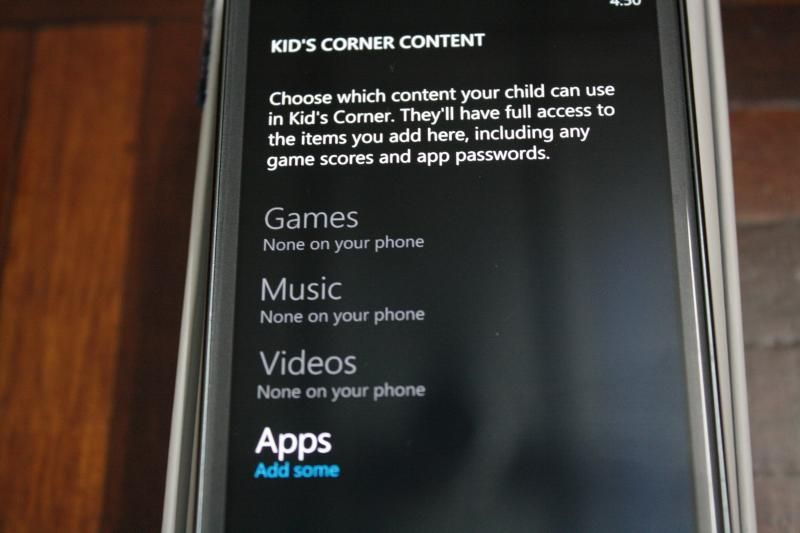


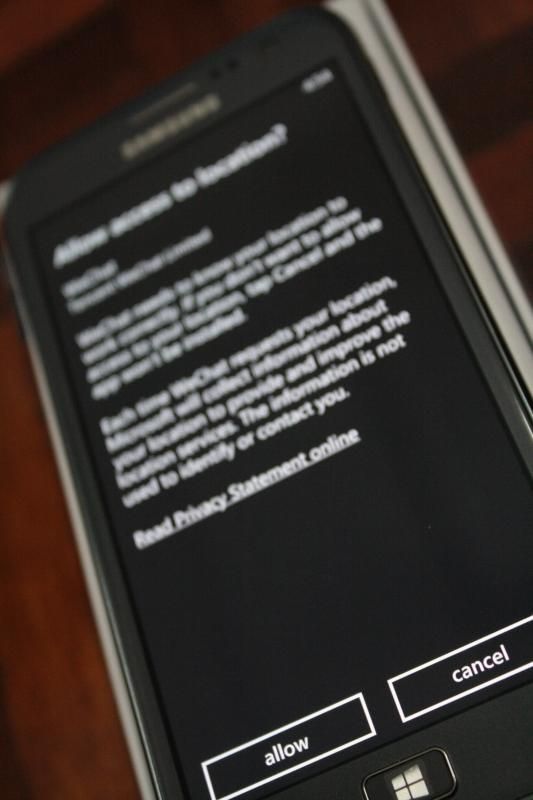





No comments:
Post a Comment