Sometime back I attend the launch of Samsung Galaxy Camera in Ciao Restaurant and it was packed with medias and blogger where I don't even have the chance to get my hand on the camera. Glad that weeks later, now I have a Galaxy Camera on hand to play and to explore with. Here is however a short and quick view on the device fresh out from the box. By fresh, I do mean default setting and apps available in the camera itself.
One of the most interesting yet noticeable feature of the Galaxy Camera would have to be its 21X Zoom capability. So without further delay, I put it to test immediately. This is the point where I'm am and decided I'm too lazy to walk out to check out the specification and appearance of the Galaxy Tab and Ultrabook.
Do note that at this stage, no tweaking / setting done yet, so it is darker and dim.
Now that's something. The zoom is able to focus almost perfectly despite a mild hand shake. I even took a zoom in of Jackie Chan where he make his visit to promo his CZ12 here in Pavailion and this is how close I could get to him.
Apart from that the Galaxy Camera comes with preset of 15 most commonly used / required mode where it would be smart enough to deliver only the very best. There were Beauty face, Best photo, Continuous shot, Best face, Landscape, Macro, Action freeze, Rich tone, Panorama, Waterfall, Silhouette, Sunset, Night, Fireworks, Light trace where you can select from the Smart Mode. Let's put the Macro mode to test shall we.
So here are two really random shot I made where one focuses on a retail clip on Galaxy S3 whereby the following picture focuses on a decorative item on a Christmas tree in Mid Valley and lastly a close up on a contact lens. Next the Action Freeze is quite impressive too.
There were so many more to explore but one thing I like to highlight (in case you're still unaware of) is that the Galaxy Camera is running on Android Jelly Bean Operating System. In other word, you can have all the feature an Android phone have minus the call. Fret not, when it come to smartphone, you can always download apps that would tweak the limitation. I would say the default feature out from the box, has almost 90% of the feature of a Galaxy S3.
Like the S3, you can use the best face mode so that one shot is all you need for group photo. There is also a pop up video function so that you can enjoy your clip while working on other stuff. The pop up video however doesn't work on some mode. Example you can't have a pop up video in camera mode.
The Galaxy Camera came into production bearing the idea of instant share of photo to not just social media but also among other connected device. While the broadband in Malaysia hasn't reach the cheap and stable mark yet, it seems that uploading such gorgeous photo via mobile network will either be a disappointment or costly. Of course, you too can compromise the photo quality by lowering its res to reduce the size of it too.
Beside sharing photo via online network, one of the other most interesting feature (for blogger especially) would be the feature to share photo to all connected device. Whenever there's a blogger event / gathering there will definitely be a group photo session, and knowing every blogger would at least carry a camera, you will have to hold up your charming smile for minutes so that everyone get the group photo. With Share Shot in Galaxy Camera, it would only require one shot and every connected device would receive the photo stored in their device.
The Samsung Galaxy Camera is indeed an oven fresh yet addicting choice as Christmas present and is moderately priced at RM1899, it does has its feature from both point and shoot and DSLR.
This is a short and quick view on the Samsung Galaxy Camera, there will be more to come. Do stay tune!


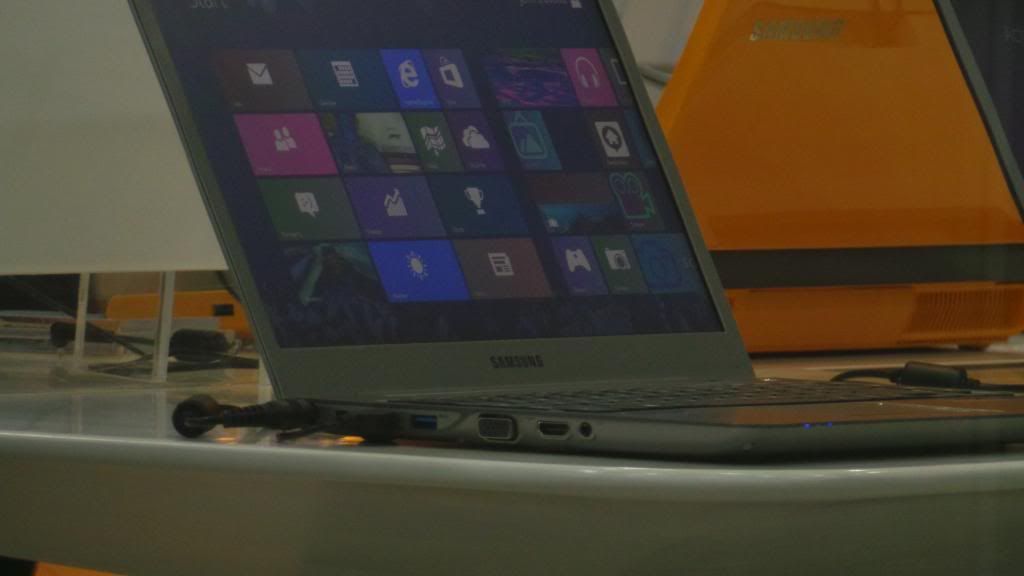









No comments:
Post a Comment