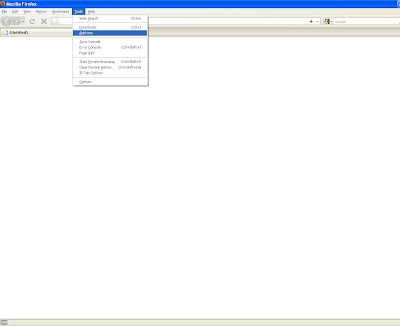 Open your firefox go to Tools, then locate Add-ons
Open your firefox go to Tools, then locate Add-ons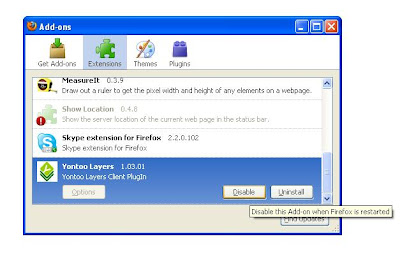 You should then see a new window opened. Look for Yontoo Layers and click on the Disable button
You should then see a new window opened. Look for Yontoo Layers and click on the Disable button
Once you have done, click restart firefox
There done in 3 simple steps, and now you can browse facebook in your all time favorite firefox browser without getting freezed/hanged.
Enjoy
No comments:
Post a Comment