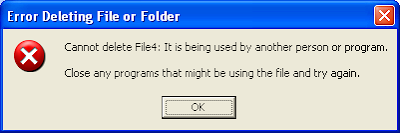
Well it is cause by some process that is still accessing to it therefore you have to close the process first before you can delete, but you have no idea which process is using it right?
There is a free tool out there named Unlocker, you can grab it here
1. Simply right click the folder or file and select Unlocker
2. If the folder or file is locked, a window listing of lockers will appear
3. Simply click Unlock All and you are done!
No comments:
Post a Comment